4 min read
Spot Email Fraud Before You Lose Money
Cybercriminals are on the hunt for a large payout, and email is big game. Why email? We tend to forget how much sensitive information we share in...
We've crafted solutions tailored to your firm
The world of insurance for law firms can be confusing, and difficult to navigate. We've created this glossary because these common insurance terms should be easy to understand.
4 min read
 LMG Security
:
Updated on November 14, 2023 | Posted on August 31, 2021
LMG Security
:
Updated on November 14, 2023 | Posted on August 31, 2021

This blog post is in partnership with LMG Security. With professional hackers and cybersecurity criminals posing a constant threat to law firms big and small, the reality is that your firm’s sensitive data will always be a target. The good news? This risk can be averted by a few simple and cost-effective security strategies which you’ll learn in this CLE Cybersecurity Academy presented in partnership with LMG Security.
Computer systems in six hospitals across New York and Vermont were taken down last fall when an employee opened a personal email on a company computer and accidentally infected the hospital with malware. The damage? Roughly $50 million in lost revenue. Recently, another prominent healthcare organization, UC San Diego Health, shared that a data breach occurred after some of its employees’ email accounts were compromised. Perhaps most surprising, SANS Institute, a well-respected provider of cybersecurity training and certifications, revealed just last August that it lost personally identifiable information (PII) for 28,000 people in a data breach after just one single staff member opened an email attachment. What do these stories all have in common? Phishing. If a security training provider can fall victim to a phishing attack, that should be more than enough evidence to show you that it truly can happen to anyone.
Phishing for Answers
Phishing is an attack strategy where criminals send fake emails that LOOK like they are from a legitimate business, friend, or colleague, and try to get you to take an action that will provide the hacker with access to your environment and data. For example, clicking a phishing link can download malware or take you to a fake site that enables the criminal to steal any information you enter. In yet another tactic, criminals may pretend to be an executive at your organization and ask you to send them a report with valuable data — such as a client billing report — so they can send even more phishing attacks and try to reroute your organization’s payments to their accounts. And it’s not just email — criminals also conduct phishing attacks via text messages, social media, and phone calls.
Unfortunately, phishing is extremely common, and criminals know that humans are the Achilles’ heel of a business’s security. In fact, according to the 2021 Verizon Data Breach Investigations Report (VDBIR), the most common cause of a data breach was social engineering, and phishing accounted for over 80% of the successful attacks. This shows how important it is to pay attention to the human factor when it comes to cybersecurity. All it takes is one person to download an infected file, click a malicious link on social media, or answer a suspicious phone call, and a hacker could steal your data or lock every file in your organization.
So, what can you do to stay on your toes and make sure you’re not the reason your company gets hacked?
Tips to Avoid Getting Hooked by Phishing
There are several actions you can take now to help prevent getting hooked by shady phisherman. In other words, we’re here to help you “Achieve Nothing” – no computers hacked, no cybersecurity emergencies, nada.
Tips for Management
Managers and organization leadership are also targets for phishing. However, if you’re a manager, you also have the additional responsibility of ensuring your staff are armed with the information they need to help keep your organization from falling victim to phishing attacks. How can you help?
We hope these tips are helpful! If we all work together we can thwart criminals before they get access to your organization’s environment and data.
At LMG, our singular focus is on providing outstanding cybersecurity consulting, technical testing, training, and incident response services. Our team of recognized cybersecurity experts have been covered on the Today Show and NBC News, as well as quoted in the New York Times, Wall Street Journal, and many other publications. In addition to online cybersecurity training, LMG Security provides world-class cybersecurity services to a diverse client base located around the United States and internationally.
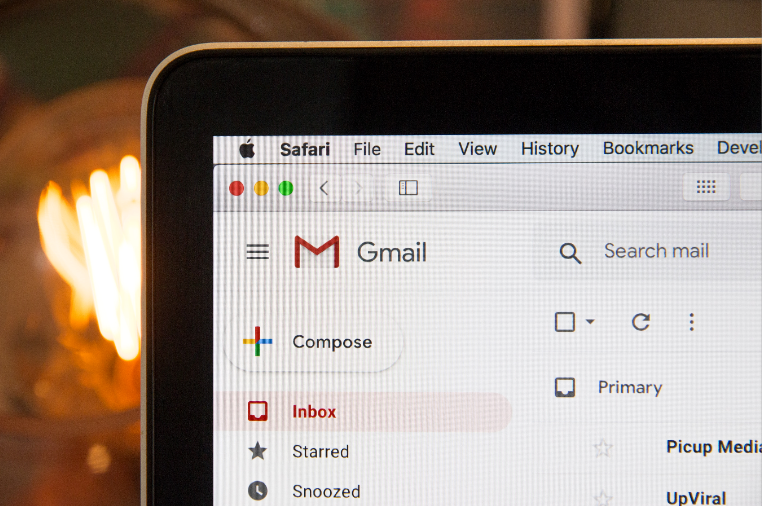
4 min read
Cybercriminals are on the hunt for a large payout, and email is big game. Why email? We tend to forget how much sensitive information we share in...

A Step-by-Step Guide to Understanding a Network Takeover How do cybercriminals break into a law firm? It can be startlingly quick and easy. We’re...

5 min read
7 tips for protecting your community from attacks like the one on Colonial Pipeline By LMG Security The recent ransomware attack on the Colonial...