1 min read
How to Create a Data Security Plan
The belief that a computer or network breach is a ‘when,’ not an ‘if’ is practically dogma now. Given this reality, every law practice, regardless...
We've crafted solutions tailored to your firm
The world of insurance for law firms can be confusing, and difficult to navigate. We've created this glossary because these common insurance terms should be easy to understand.
2 min read
 Mark Bassingthwaighte, Risk Manager
:
Updated on November 14, 2023 | Posted on February 3, 2021
Mark Bassingthwaighte, Risk Manager
:
Updated on November 14, 2023 | Posted on February 3, 2021

These days, most lawyers are taking appropriate steps to see that all work-related servers, computers, mobile devices, and cloud-based apps are properly secured. Unfortunately, the same can’t be said about all their personal devices and accounts. Admittedly, while more than a few give it the old college try, one personal device that is often overlooked is the wireless router in their homes.
Even if the amount of time spent working from home is minimal, all lawyers and staff need to make sure this device is properly secured. Not only is such a step now ethically mandated in a number of jurisdictions; but your clients expect you, as their lawyer, to take whatever reasonable steps are necessary to keep their personal information and your communications with them secure. Given that much of the workforce shifted to working from home in 2020, securing home routers has become particularly important because cyber criminals have shifted their focus to home devices. Heaven forbid your home router, or the home router of a staff person, ends up being the weak link that enables a successful breach into your office network.
The good news is that you don’t need to be an IT security expert to take care of most of the basics. Start by pulling out your instruction manual. If that’s no longer available, instruction manuals are often available online. Just do a search for it using your router make and model number. With that in hand, make sure to address the following recommendations if they have not already been taken care of:
There are additional steps one can take to further secure a home router but a follow-through with these most basic steps will go a long way toward seeing that your home router is properly secured. That said, one final note. I know that keeping track of long complex passwords can be a stumbling block for some. That problem can be easily solved with a password manager. Given all the login credentials we’re all trying to manage nowadays, the use of a password manager has quickly become a true necessity.
Mark Bassingthwaighte, Esq., serves as Risk Manager at ALPS, a leading provider of insurance and risk management solutions for law firms. Since joining ALPS in 1998, Mark has worked with more than 1200 law firms nationwide, helping attorneys identify vulnerabilities, strengthen firm operations, and reduce professional liability risks. He has presented over 700 continuing legal education (CLE) seminars across the United States and written extensively on the topics of risk management, legal ethics, and cyber security. A trusted voice in the legal community, Mark is a member of the State Bar of Montana and the American Bar Association and holds a J.D. from Drake University Law School. His mission is to help attorneys build safer, more resilient practices in a rapidly evolving legal environment.

1 min read
The belief that a computer or network breach is a ‘when,’ not an ‘if’ is practically dogma now. Given this reality, every law practice, regardless...
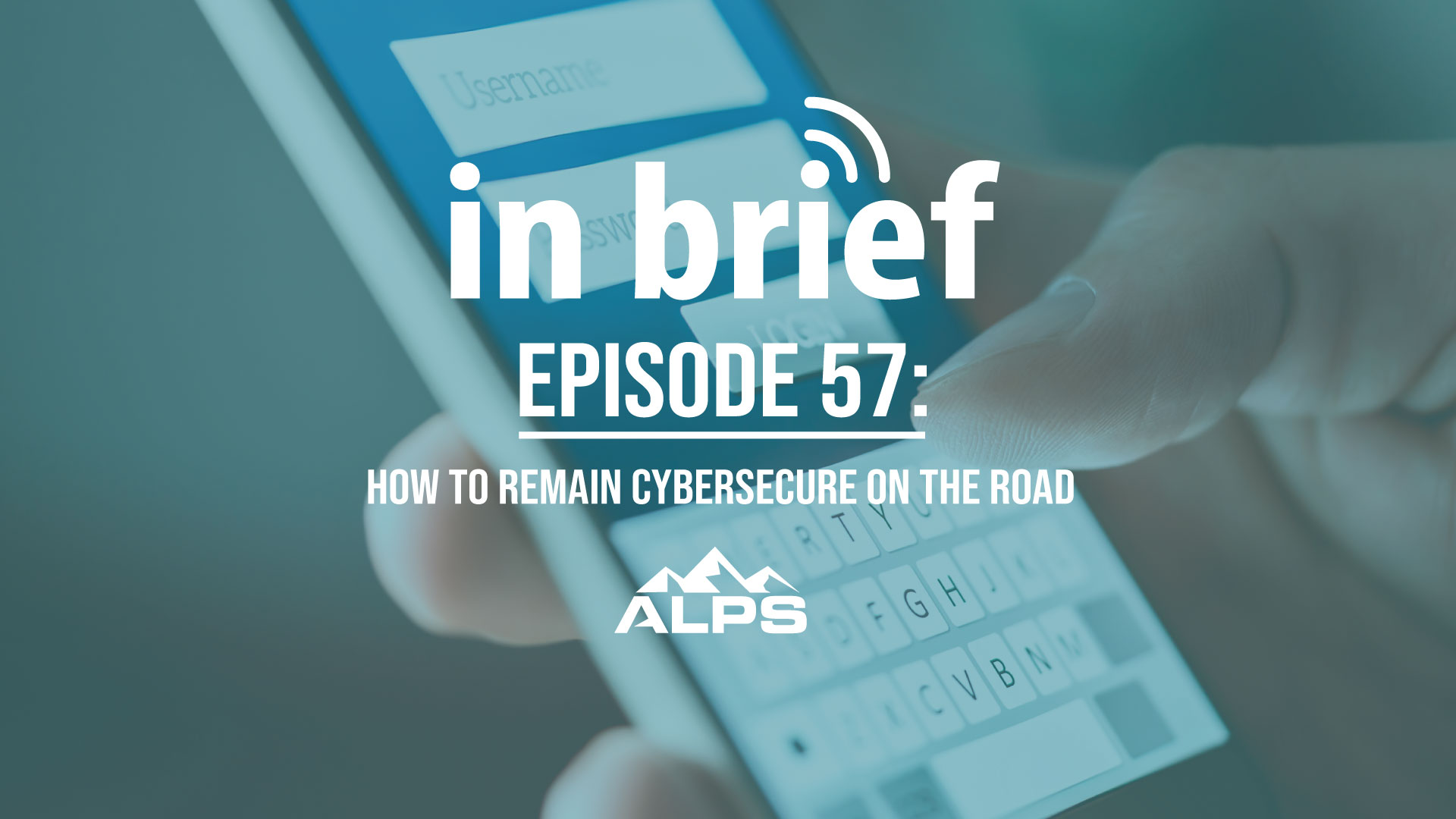
15 min read
As the world re-opens and you begin to stretch your legs, ALPS Risk Manager Mark B tells some true tales and offers some tips for safeguarding your...